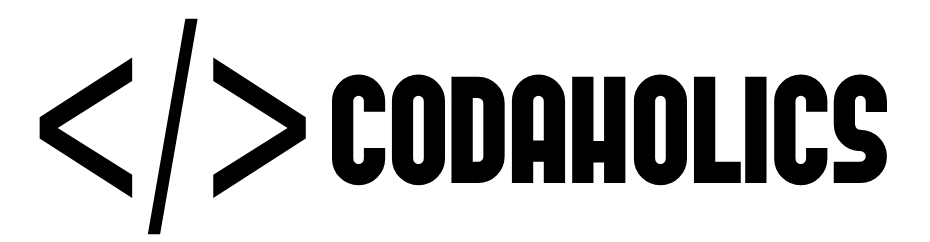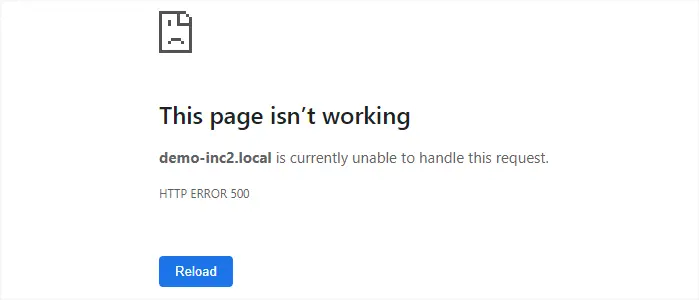Wordpress Internal Server Error 500
Published on May 1, 2024
The Internal Server Error, also known as HTTP Error 500, is a common error that can occur in WordPress. This error can be frustrating as it can make your website inaccessible to users. However, there are a few steps you can take to fix this error.
Check for Plugin or Theme Conflicts
The Internal Server Error can be caused by a plugin or theme conflict. To check for conflicts, you should first disable all plugins and switch to a default WordPress theme. If the error goes away, then you can enable each plugin and theme one by one to determine which one is causing the issue.
1. Increase PHP Memory Limit
The Internal Server Error can also be caused by a low PHP memory limit. To increase the PHP memory limit, you can add the following code to your wp-config.php file:
2. Check .htaccess File
The .htaccess file is a configuration file for your website. A corrupt .htaccess file can cause the Internal Server Error. To check for a corrupt .htaccess file, you can rename the file to something like .htaccess_old and then try accessing your website again. If the error goes away, then the .htaccess file was the issue. You can create a new .htaccess file by going to Settings -> Permalinks and clicking Save Changes.
3. Re-upload Core WordPress Files
The Internal Server Error can also be caused by corrupt WordPress files. To fix this issue, you can download a fresh copy of WordPress from wordpress.org, unzip the files, and then re-upload them to your server. This will replace any corrupt files.
4. Contact Your Hosting Provider
If none of the above steps work, you can contact your hosting provider for assistance. They may be able to provide more information on the cause of the Internal Server Error and help you resolve the issue.
In conclusion, the Internal Server Error (HTTP Error 500) in WordPress can be caused by several factors. However, by following the steps above, you can identify the cause of the error and fix it.